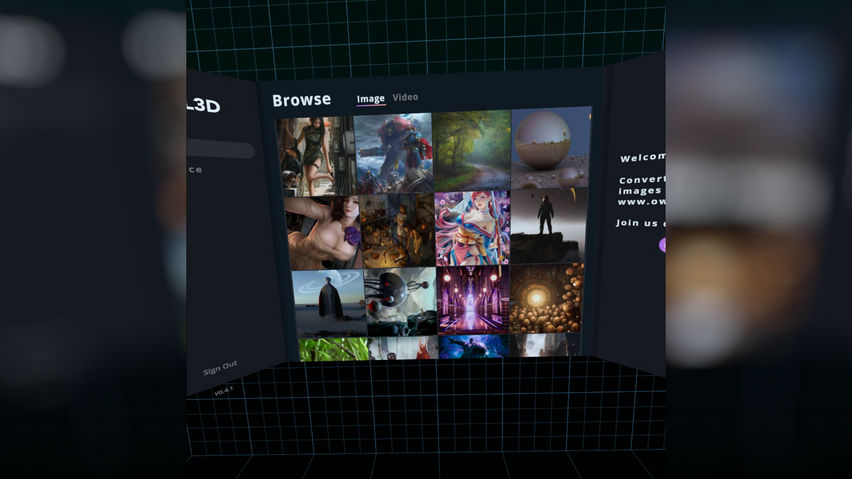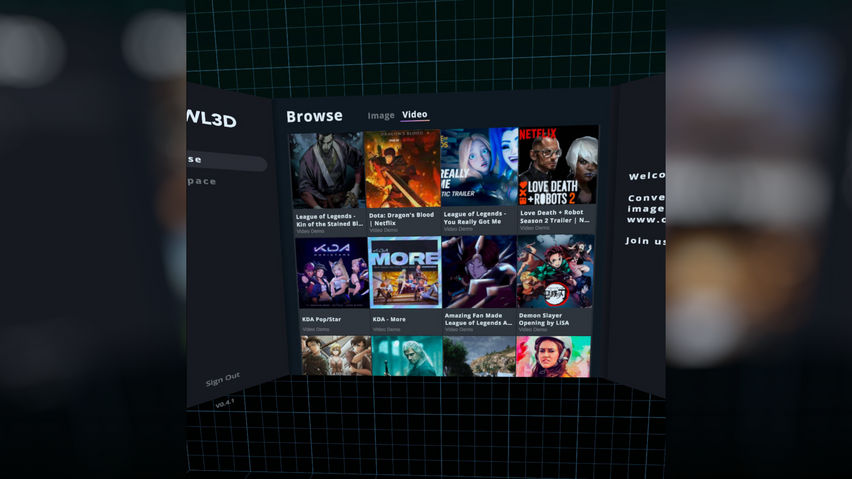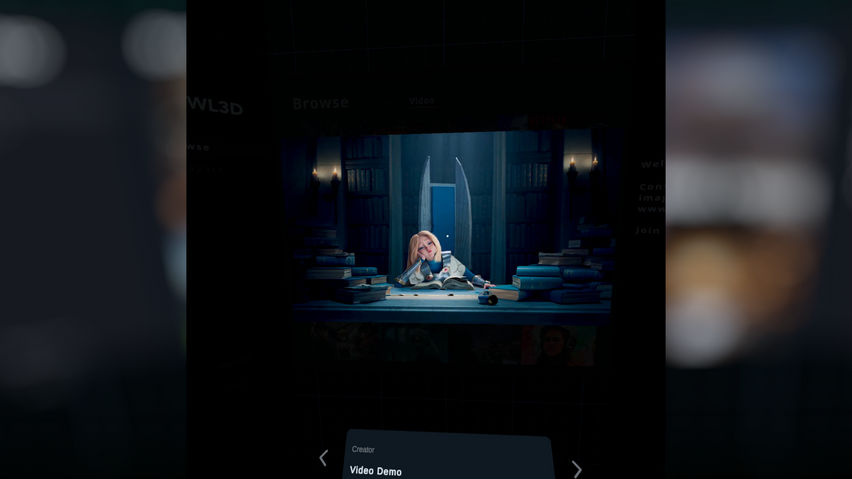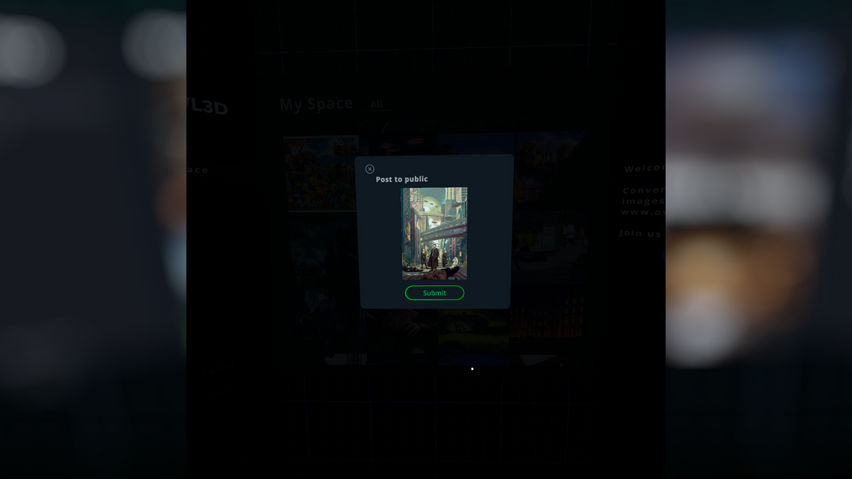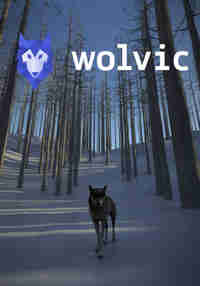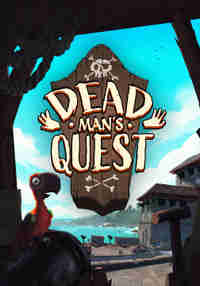D00mM4r1n3
December 14, 2021
Update 12/14 - The developers were extremely fast at responding to my bug report and updated the app to work with the left controller! I tested it out and everything worked including navigation of the home screen and photos. Stellar support by the developers, I've updated my score to 5/5! The app is good and the ability to convert photos to 3D truly works. The problem is the app doesn't support the left controller. I can only use the left controller due to a stroke but the pointer doesn't appear on screen and the thumb stick does nothing, making it impossible to scroll photos or zoom. My request to the developer is try using your own app with the left controller to see the issues.