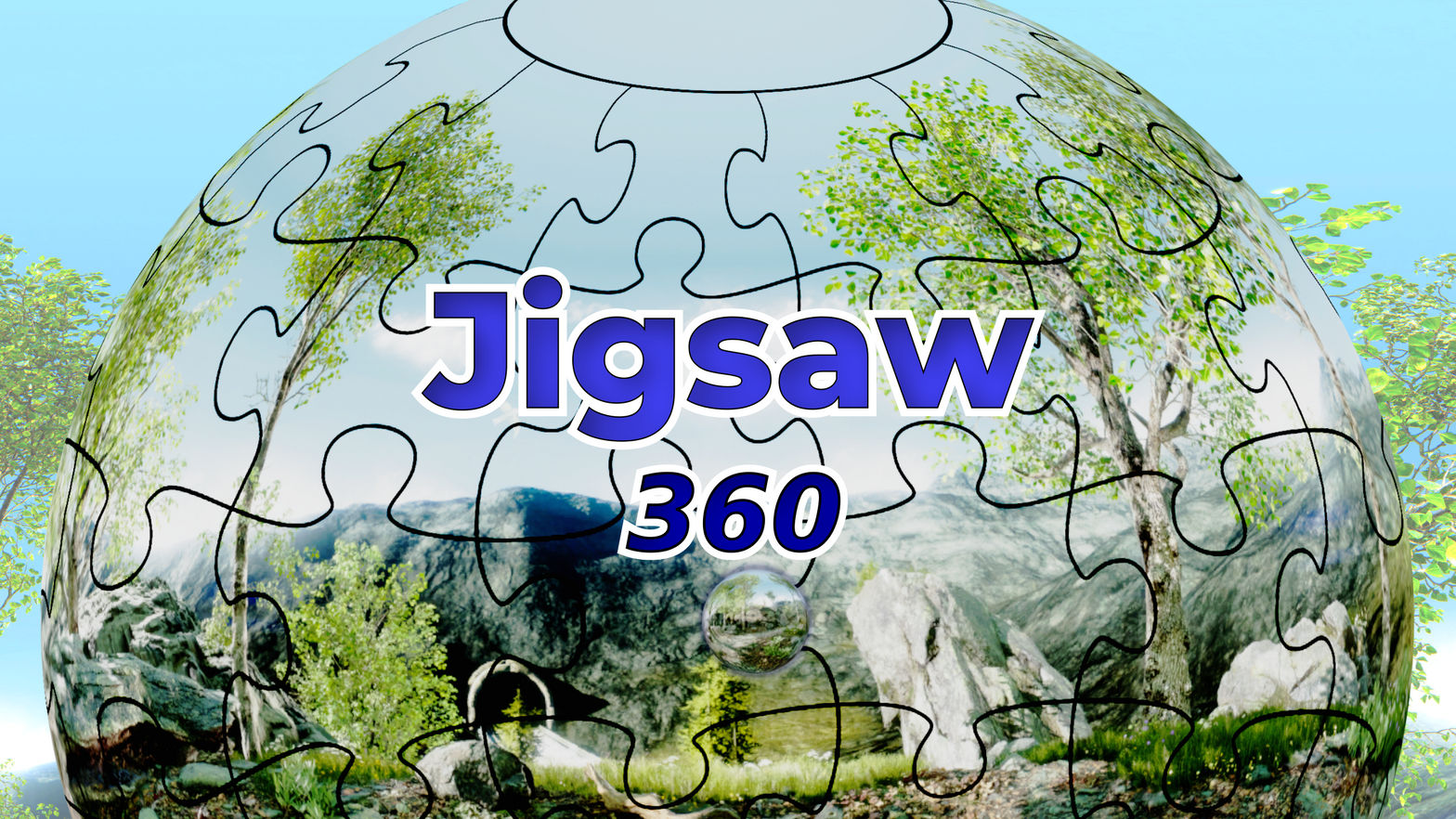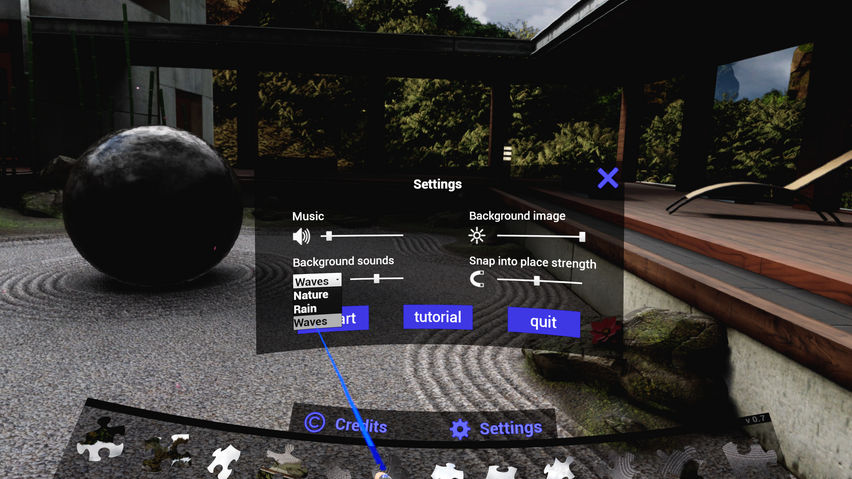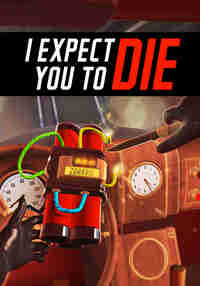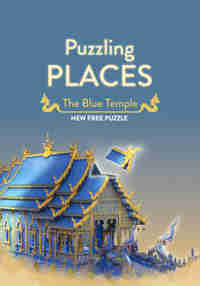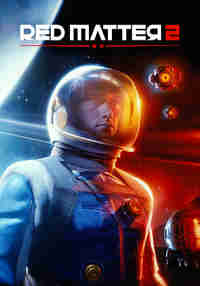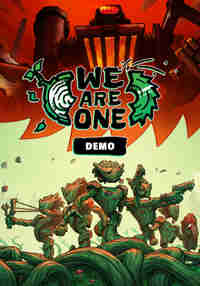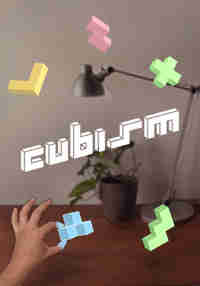Shlomit.L.
December 22, 2021
I gave it 5 stars even though there are many issues yet, for the potential, because it is addictive and enjoyable and especially because you can upload custom pictures. So don't hesitate and buy it because it will give you hours and hours of enjoyment. You can upload from flicker, instructions are in the app, and even better for me, I found out you can snap images from google street view, and working on a puzzle of my parent's house was so much fun. (instruction - https://e4youth.org/blog/2019/02/05/snapping-360-images-from-google-street-view/) Things to improve. The main thing is the fact that you can't work like in a real-life puzzle. I wish there was an option to keep more than 2 pieces with the puzzle, and the pieces to move with the puzzle when I rotate it. That way it was possible to work without the guidelines (another wish). Also, I wish I could work more naturally with the tray. Right now I can sort pieces on the tray, buy in a different mode. I wish I could pick a piece and seeing that I don't need it on the puzzle right now, I could put it in a specific place back on the tray. also to have the ability to join some pieces on the tray. A big problem, the resolution of the pieces on the tray is poor. I worked sitting on the couch with the smaller tray near me and I couldn't see properly the details on the pieces. I had to pick it up and then when it was in my hands the details showed and I could see it was wrong and had to put it back. Other less bothering issues handling the pieces is not very comfortable, the location of the picking point is strange and leads to awkward hand positions. Also very often it is hard the right piece because the pointer snaps to another one, and sometimes the piece got stuck on the controller. When I touch the puzzle in order to rotate it the outer image disappears, and I have to guess where I am. I wish for a puzzle with more than 200 pieces. The link to youtube instructions for uploading images didn't work for me.