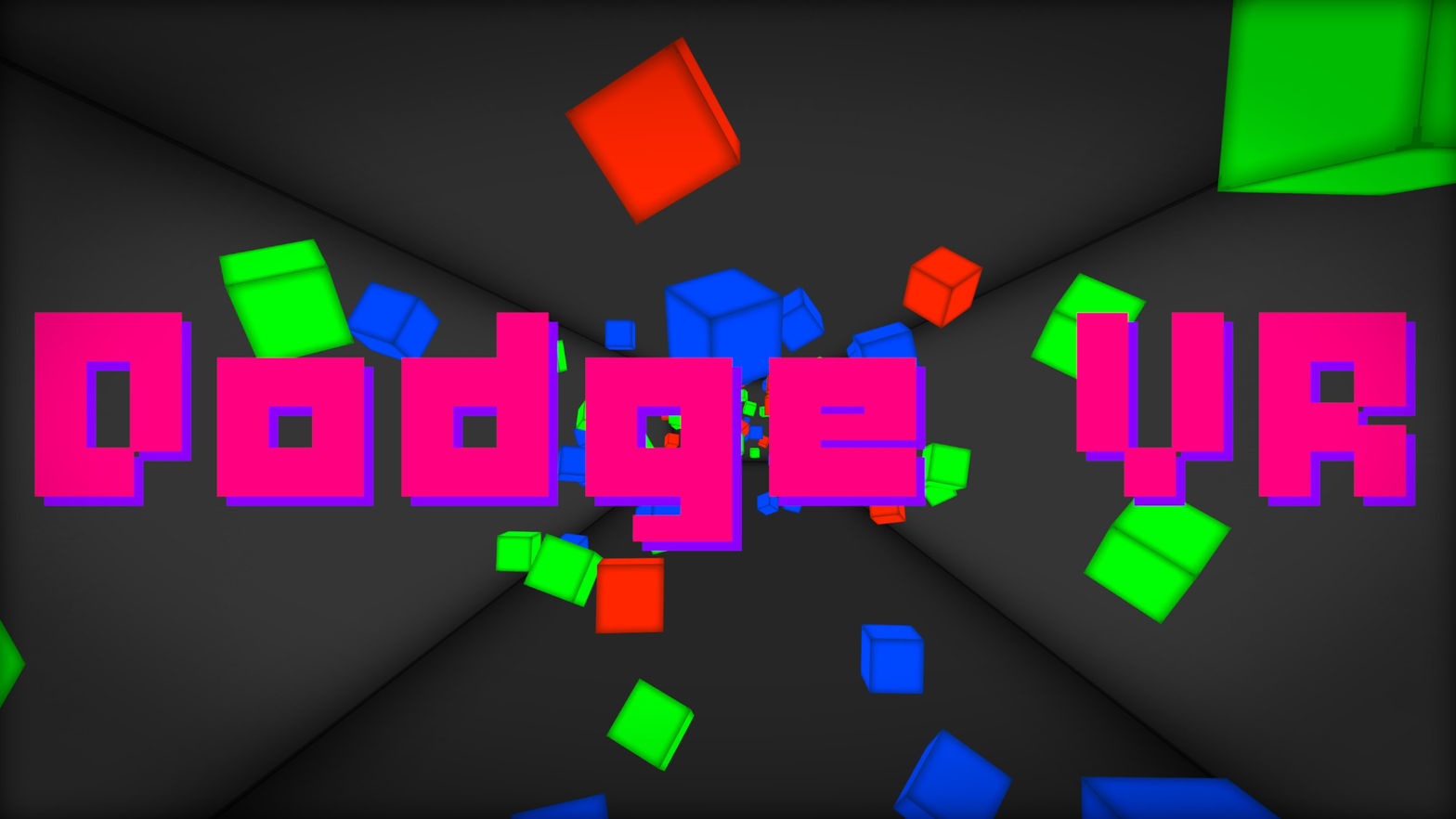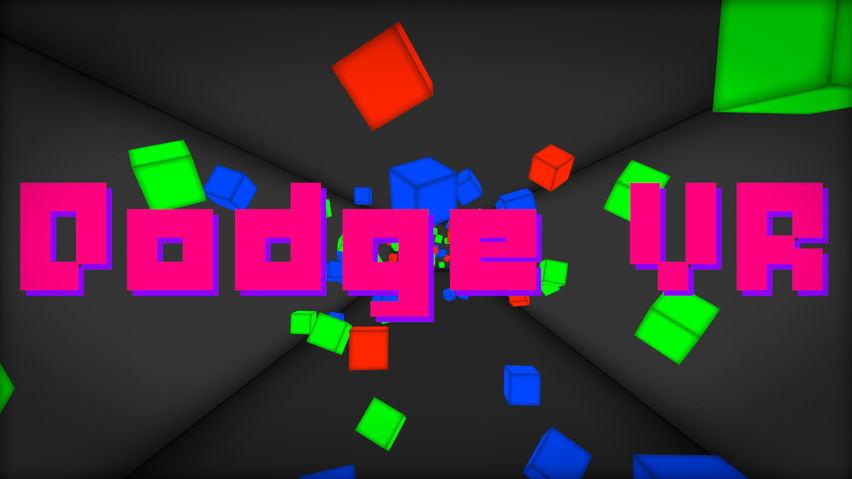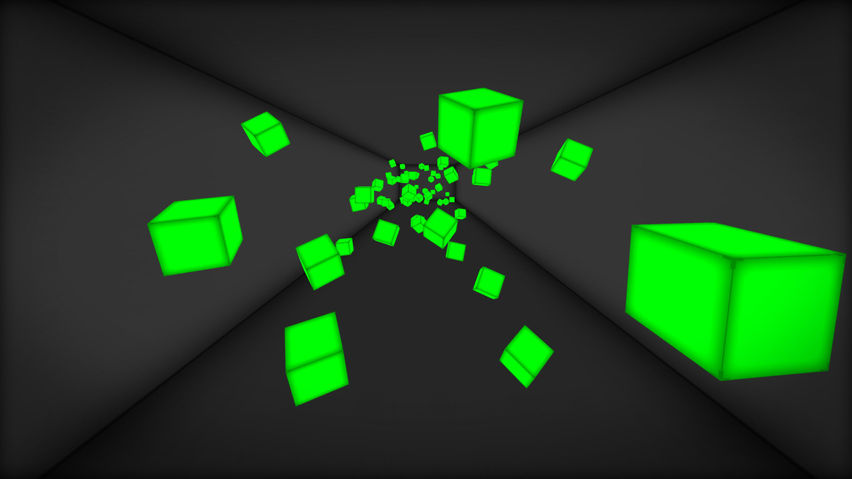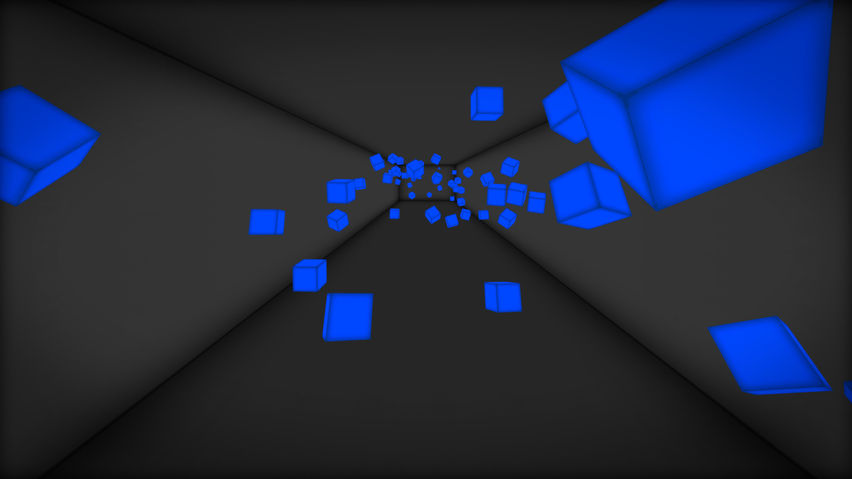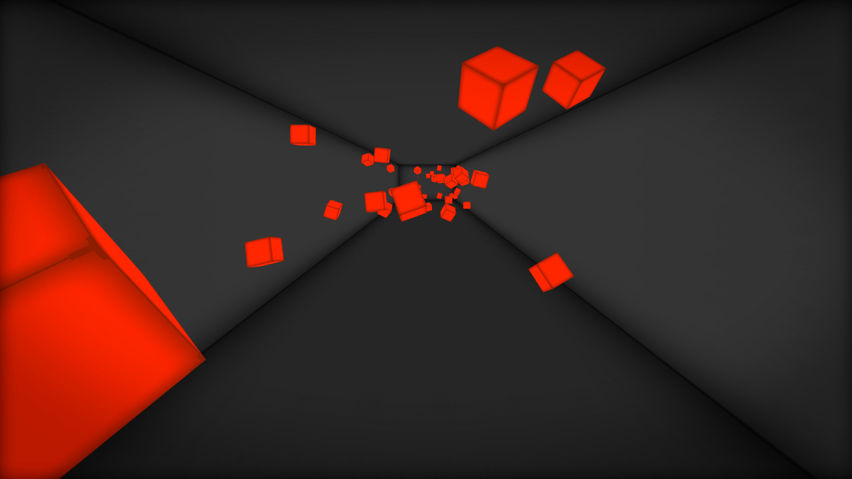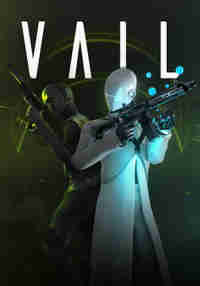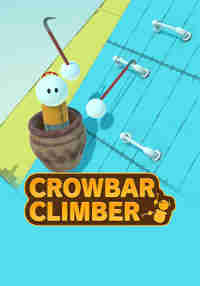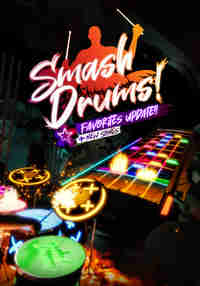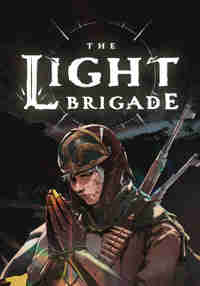Free
About
Publisher
Xenosam
Website
【2022/2/15の記録】
・EASY:379.25s
・NORMAL:187.72s
・HARD:35.27s
この記録を超えられるよう頑張ってください
【遊び方&操作方法】
①タイトル画面でアナログスティックを左右に倒して難易度を変更する(EASY,NORMAL,HARDの3段階から選択)。
②任意のボタン(A,B,X,Yのいずれか)を押してゲーム開始。
③障害物(キューブ)をひたすら避けてハイスコアを狙う。
④自分の頭がキューブに当たってしまうと、スコアが表示されると同時に最初のタイトル画面に戻る。
⑤トリガーボタンを2秒間長押しするとアプリ終了。
【プレイのコツ&仕様詳細】
・頭だけに当たり判定があるため、手足や胴体に障害物が当たってもカウントされない。よって顔付近の障害物のみ回避すること。
・障害物(キューブ)の速度は常に一定かつランダム生成される。
・ゲーム内ではコントローラは表示されないため常に握っておくか、わかりやすい位置に置くことを推奨する。
・難易度が上がる毎にキューブの速度は2倍になるが、HARDでは回避が非常に困難な為、キューブの数は少なめに設定。
・しゃがみやジャンプなども活用しながら回避すると良い。
【まとめ】
アプリを通じて、
『瞬時に障害物を回避するための反射神経と集中力』
の向上が期待される。
[How to play & how to operate]
① Tilt the analog stick left and right on the title screen to change the difficulty level (choose from 3 levels: EASY, NOMAL, HARD).
② Press any button (A, B, X, Y) to start the game.
③ Avoid obstacles (cubes) and aim for a high score.
④ If your head hits the cube, the score will be displayed and you will return to the first title screen.
⑤ Press and hold the trigger button for 2 seconds to end the application.
[Play Tips & Specifications]
・Because only the head has collision detection, even if the limbs or body hits an obstacle, it will not be counted. Therefore, only avoid obstacles near the face.
・The speed of obstacles (cubes) is always constant and randomly generated.
・Since the controller is not displayed in the game, it is recommended to hold it at all times or place it in an easy-to-find position.
・Each time the difficulty level rises, the speed of the cubes doubles.